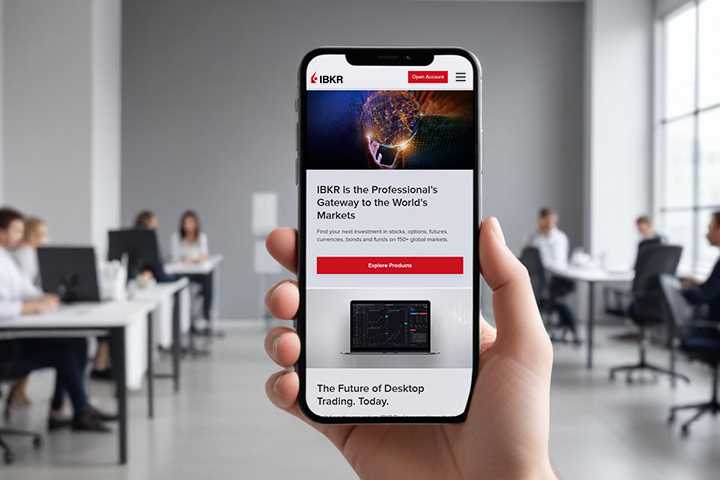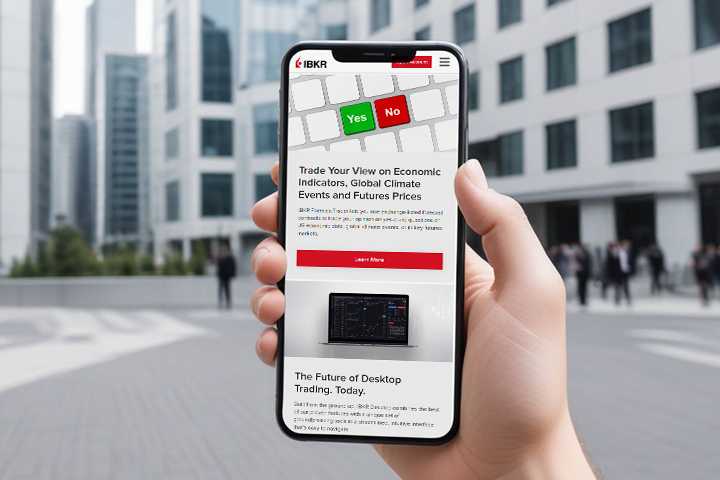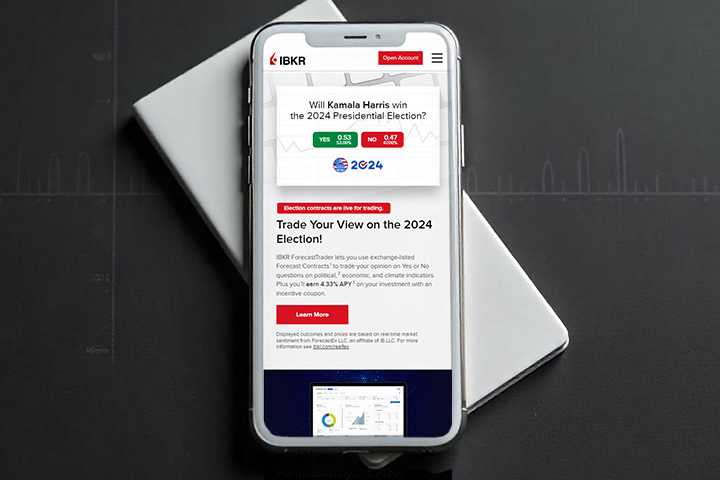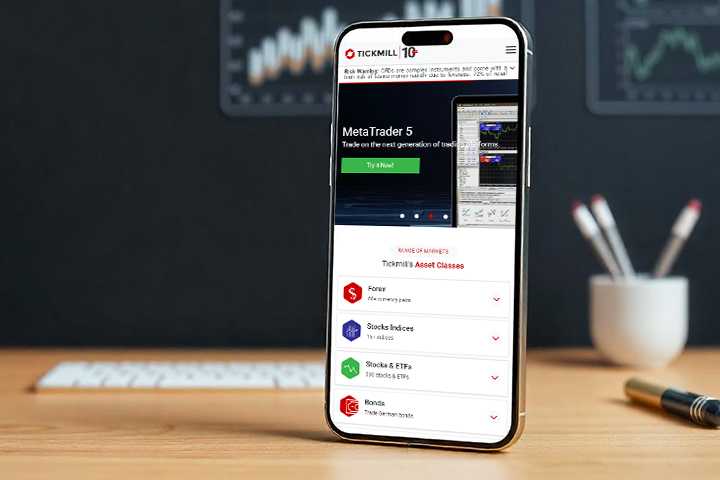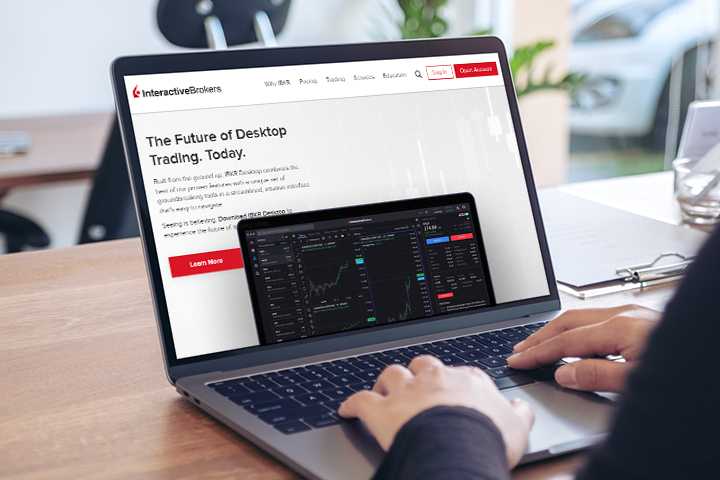Interactive Brokers starts global rollout of new management model
Interactive Brokers has completed the rollout of an enhanced client management model for U.S. advisors and has begun to extend these services to advisors in all regions of the world.
The Advisor Portal is a free and powerful client relationship management (CRM) platform for advisors. The application serves as a one-stop destination for client management, reviewing quotes and placing trades, viewing account balances, P&L, KPIs, funding, reporting, and more.
Registered investment advisors can choose from three service models:
• Operational Control: Allows users to perform various tasks, such as funding requests and changing information on behalf of their clients. Once users log in as advisors, clients use a streamlined process to approve, sign, and confirm user actions
• Enhanced Dashboard: A tab on the dashboard displays all pending tasks for user clients and allows the user, as an advisor, to complete a task on behalf of a client or send an automated email requesting the user's client to complete a task.
• Improved Messaging: The Supplemental Account Messaging tab has been redesigned to streamline interaction with IBKR by aggregating, classifying, and routing messages to the advisor to avoid unnecessary client contact.
The broker also offers three customizable participation levels:
• Streamlined: Provides a streamlined process for approving funding requests, signing agreements, and confirming advisor-initiated changes or instructions. Messages from IBKR are aggregated, categorized, and routed to the advisor to eliminate unnecessary client contact, and advisors can customize certain features.
• Streamlined Plus: Advisors can perform certain administrative tasks on behalf of clients. Clients can use a streamlined approval process for tasks that require their approval instead of logging into the client portal. Available permissions apply to all of the advisor's clients, who are automatically enrolled during the submission process.
• Full Service: Clients allow advisors to perform additional tasks on their behalf, including administrative tasks and the ability to move funds or assets to new locations. Each client should register individually and select the level of authority they wish to grant to their advisor.
Advisors are presented with the appropriate programs on the registration screen, which can be found under the "Advisor Powers" tab on the "Settings" page in the Advisor Portal.
IBKR offers many options for adding or migrating clients to its platform, including a bulk upload feature and support for custom client account applications via an XML application system.