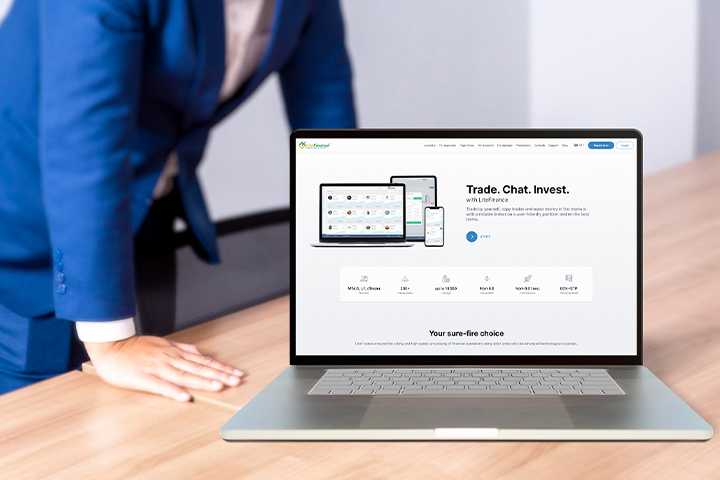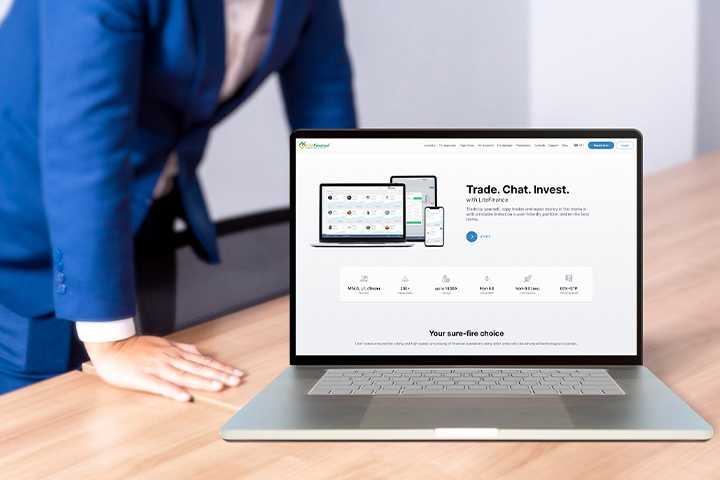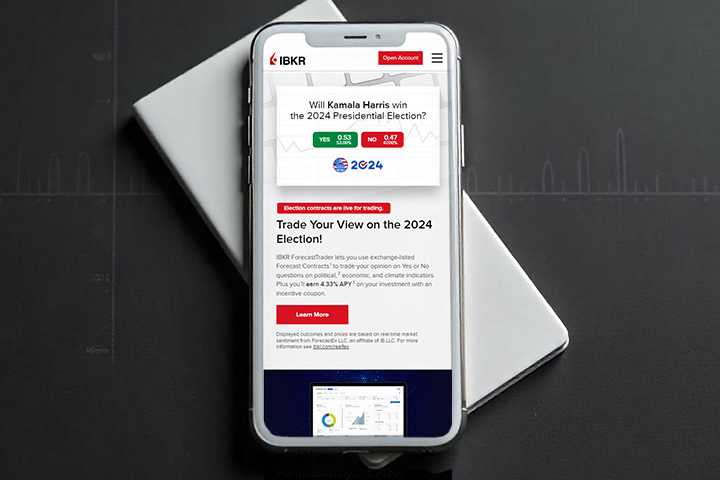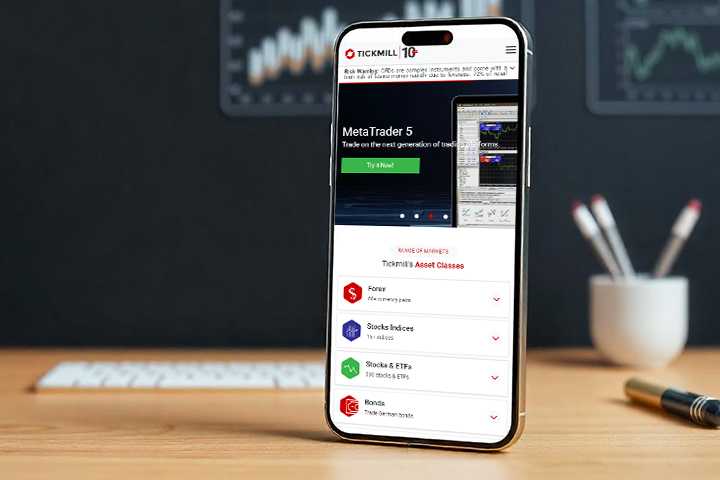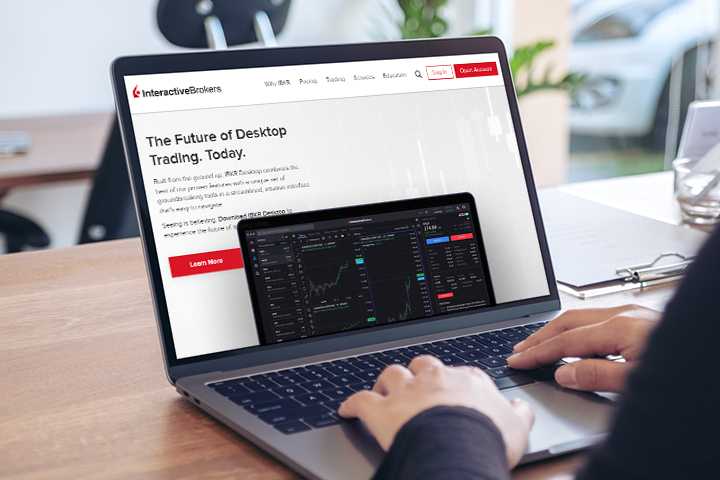LiteFinance introduces two-factor authentication for increased security
The LiteFinance brokerage company has taken a significant step towards improving user security by introducing additional authentication methods for logging into its platform. The move is part of the company's ongoing efforts to protect client data and ensure that users can trade with peace of mind.
Among the new features, the most notable is the ability to enable two-factor authentication (2FA) using Google Authenticator, a widely recognized tool for securing online accounts.
Two-factor authentication is an advanced security measure that goes beyond the traditional username and password setup. It adds a second layer of protection by requiring a unique code that is generated on the user's mobile device. This code is time sensitive and updated every 30 seconds, making it extremely difficult for unauthorized users to access the account, even if they somehow obtain the password.
LiteFinance's implementation of 2FA is a response to the growing security threats on the Internet, especially in the financial sector where cyberattacks can have serious consequences. With the rise of sophisticated hacking techniques, relying solely on passwords is no longer enough to protect sensitive information. 2FA provides a robust solution by adding an additional checkpoint that only a legitimate user can pass.
Enabling two-factor authentication with LiteFinance is a simple process. Users need to start by installing the Google Authenticator app on their cell phones, which is available for download on both the App Store for iOS devices and Google Play for Android devices. After installing the app, users should go to the “Security” section of their LiteFinance client profile. There, they will find an option to enable Google authentication.
When the option to enable 2FA is selected, a QR code will appear on the screen. Users can either scan this QR code with the Google Authenticator app or manually enter the provided setup key. Once this step is completed, the app will generate a unique verification code that must be entered into the appropriate field in the customer's profile. This code is required each time the user logs in, which adds an important extra layer of security.
When 2FA is enabled, the LiteFinance login process changes slightly but significantly from a security standpoint. After entering a password, users will be prompted to enter a confirmation code generated by the Google Authenticator app. This extra step ensures that even if someone else obtains the user's password, they still won't be able to access the account without the code.
LiteFinance strongly recommends that all users activate two-factor authentication to protect their accounts from unauthorized access. The company's support team is always available to help users with any questions or difficulties they may encounter during the setup process. By implementing 2FA, LiteFinance not only enhances security, but also reaffirms its commitment to providing a safe and secure trading environment for all of its clients.